If you know me it will not be news to you that I love Shutterfly. I have been a loyal customer for some time now making a few hard backed photo books every year. But you may not know that for the most part I get my books discounted or free (just the cost of s/h). If you have an account and are patient you can usually find codes for free/discount offers on a regular basis!
Tip #1: Make your books ahead and then wait for a special offer, like 40% or free.
I've made a book for each year of my girl's lives (they each get their own). I also make books for big trips or special events. When my firstborn was just a baby I made a book about Family since all of our relatives live in different states or countries. That way she can get to know the family that we rarely see at least by photo/name.
Tip #2: Make a photo family book with pictures and names of extended family (and special friends too).
I spend hours sometimes putting together the books with just the right layouts, "stickers" and colors. Shutterfly has a way to make it much easier with Simple Path, you just load your photos and they lay them out for you. However, I prefer to use their Custom Path so I can make each page exactly the way I want. :)
Hint #3: Use Custom Path and add extra stickers and layouts beyond whatever theme you choose.
There are hundreds of different boxes, theme stickers and other decorations for your pages. That alone can take hours to go through though, be warned. :)
Hint #4: Don't load up your pages with too many photos.
This is a hard one for me as I have the hardest time editing down the 100's (thousands?) of photos we take each year of our girls. However, unless you get a big book they can look too small and crowded (I get 8X8). It makes a bigger statement to have one big photo on a page, especially if it's a great one!
Don't forget the back, you can put photos or words on the back of your book. On the back of this Family book I put a bible verse about children. That is my oldest when she was about 6-7 months old with her cousins.
Another option is to put a bunch of your favorite photos that didn't fit inside the book. Of course I'm going against Hint #4 by saying this. :)
Hint #5: Put a quote from your child's favorite book on the back cover each year.
Book quotes are a fun way to remember what you read together when they were young. The back cover pictured above had a quote from a Berenstain Bears book about having a new baby sister.
Book quotes are a fun way to remember what you read together when they were young. The back cover pictured above had a quote from a Berenstain Bears book about having a new baby sister.
This was baby girl's book of her first 3 months. I got a free book code from one of the formula companies. She's never had formula but they keep sending us free samples, coupons and offers including this free book! I put a simple bible verse on the bottom.
Right now I'm working on completing baby-girl's first year book. I did something a little different and have one big photo on the front and one big photo on the back. No book quote this year on the back since she really doesn't have a favorite book yet (she's more about chewing them than listening to me read).
Hint #6: For a kid's once a year book put one (big) photo on the front from the beginning of the year and one (big) photo on the back from the end of the year.
This is a great way to see from front to back how they've changed.
Shutterfly also makes soft cover books. I've made vacation books with soft covers. That little book on the right is my very first Shutterfly book. I made it in 2004 and it's all about our little fur-baby. So I had years of practice making baby books before we even had a baby. Ha!
I've made lots of other products on Shutterfly including cards (invitations, announcements and occasion), address labels, photo prints, wall calenders and of course Christmas cards. This last year I made my first desk calendar. This is a photo of the front cover.
Here is the inside. They have many layout options but as with book pages I suggest that less is more. I think these make great gifts too.
Hint #7: If you make a wall calendar include birthdays (and anniversaries) of your friends and family and put photos of them on those days.
This is a perfect way for you and your kids to see who has a special day coming up.
Hint #8: You don't need to wait until January to make a new calendar for you or a gift. You can make the calendar start anytime.
If you haven't checked out Shutterfly you should. :)






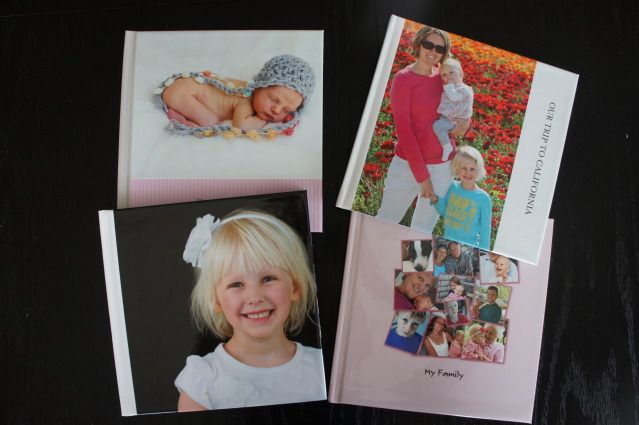

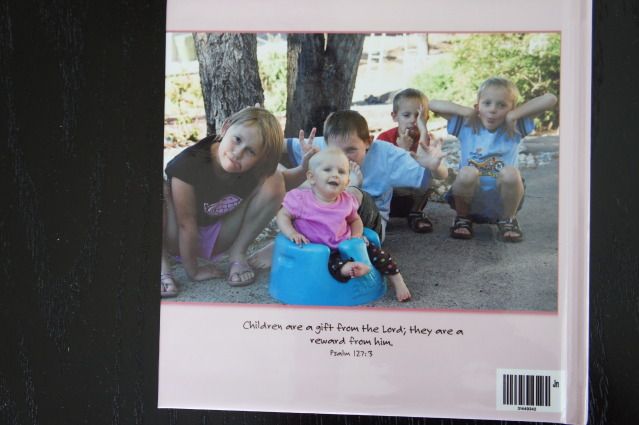
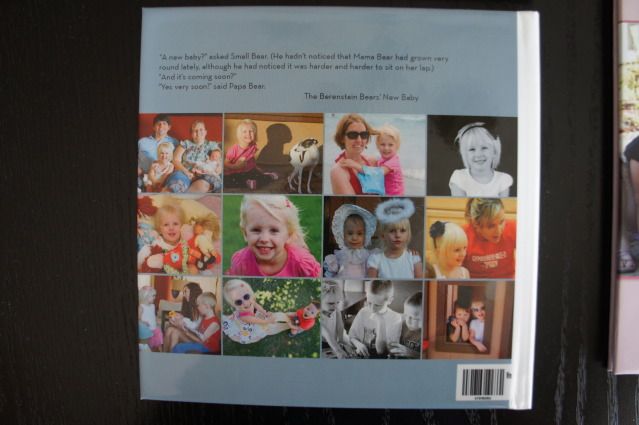

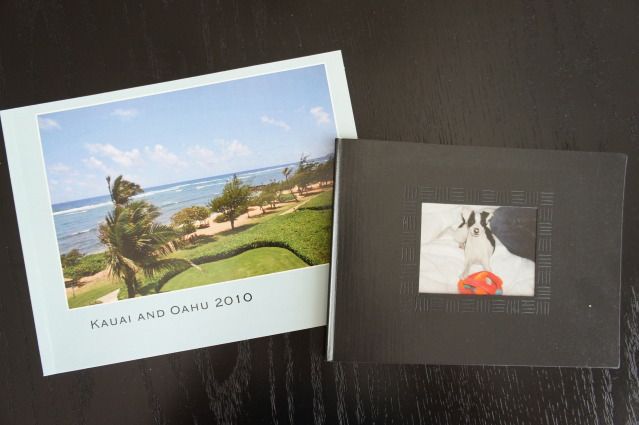
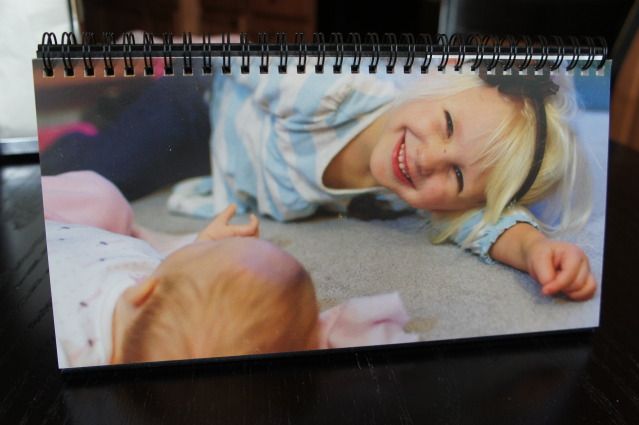
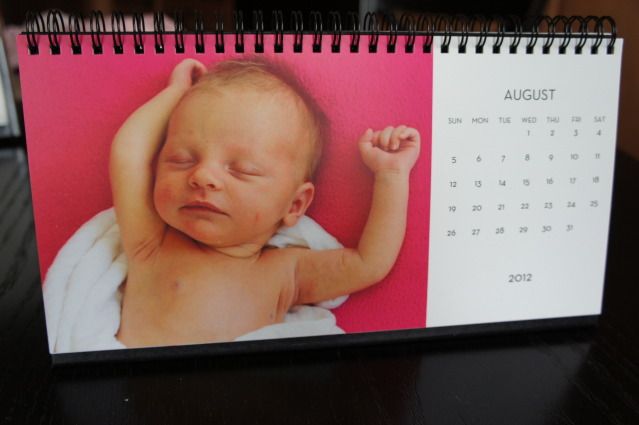
Thanks for sharing this Amazing Blog. Shutterfly always delivers when it comes to personalized gifts! If you're planning to order photo books, calendars, or cards, don’t miss out on the Shutterfly Promo Code $20 Off. I used it on my last order and got an amazing deal. Quick, easy, and perfect for saving on meaningful gifts!
ReplyDelete